Not-So-Scary SEO: How Do I Rank for Multiple Cities?

In our new series that attempts to take the confusion and fear out of search engine optimization and put the power back into the hands of the people, we offer advice for businesses that need to rank in search results for multiple cities but have no physical presence in those cities.
Plumbers have a rough deal when it comes to SEO. Because while they usually have a single location — the physical address of their home or office — their services extend to multiple areas. So a plumber headquartered in the Chicago suburb of Berwyn, for example, might also service customers in Cicero, Brookfield, LaGrange Park or about 30 other southwest suburbs. But when someone in Cicero Googles “Cicero plumber,” the Berwyn plumber’s website won’t be included in the search results unless he or she makes an effort to rank for that city.
It’s not just plumbers who have this problem. Any business or organization that serves a community but does not have a physical location in that community will need to put some effort into creating content that helps them rank in search results for that location. Some examples: dog walking services, accountants, home inspectors, flower delivery, magicians, limousine rental, etc.
How to rank in multiple cities
Configure a Google Places page for more than one location
One of the first steps in dominating local search rankings for any business is to set up a Google MyBusiness page. If you don’t have a physical location (mobile dog grooming unit? food truck?), or you do but you also service a larger geographic area, take the added step of designating service areas on your Places page. Unfortunately, having a Google Places page with designated service areas won’t help you rank for city-specific keywords, but it does help you with your overall SEO efforts, so it’s a good place to start.
Do an overall SEO audit
Remember, you’ve got to put your own oxygen mask on before assisting others, so before you concern yourself too much with city-specific SEO, do an overall SEO audit on your website to make sure your pages are structured correctly and you’re ranking for the keywords you want to rank for. This beginner’s guide to SEO from KISSMetrics should help you make sure you’ve got the basics down, like title tags, descriptions, and image alt text. Learning how to properly structure your main pages will help you structure the geographic content you’re about to create.
Create city-specific pages with unique content
How to structure your URLs
The easiest way to begin to rank in Google for any city-specific search is to create content on your site that’s specific to that city. Do this by creating a page with a unique URL for each city you want to rank for. For example:
- YourURL.com/LaGrange-Park
- YourURL.com/service-areas/LaGrange-Park.
Then, for each page, you need to create original, useful content related to that geographic location while adhering to SEO best practices, like using a descriptive title tag and meta description related to the geographic area.
How to structure geographic-specific content
For instance, if I manage a Chicago-based dog walking service with clients in several different neighborhoods, my neighborhood-specific page structure (let’s use Albany Park as an example) might look something like this:
Title: Company Name – Albany Park Dog Walker – Chicago Dog Walking 60625
Meta description: Friendly, reliable dog walking service in Chicago’s Albany Park neighborhood.
h1. Dog walking service in Albany Park
h2. Meet our Albany Park Dog Walkers
h2. Albany Park Dog Walking Service Coverage Area
h2. What our Albany Park customers have to say about us
Don’t duplicate geographic content
The content contained on each page should be specific to each neighborhood and not duplicated on other pages. Google penalizes websites with duplicate content, so if you create a unique page for each geographic area but then enter the same content on every page, you’re actually doing yourself a disservice. Unfortunately companies do this all the time thinking that stuffing city and service-related keywords onto a page will help their rankings, but Google’s algorithm is smarter than that. They will eventually find your phony attempts at creating content and punish you for it.
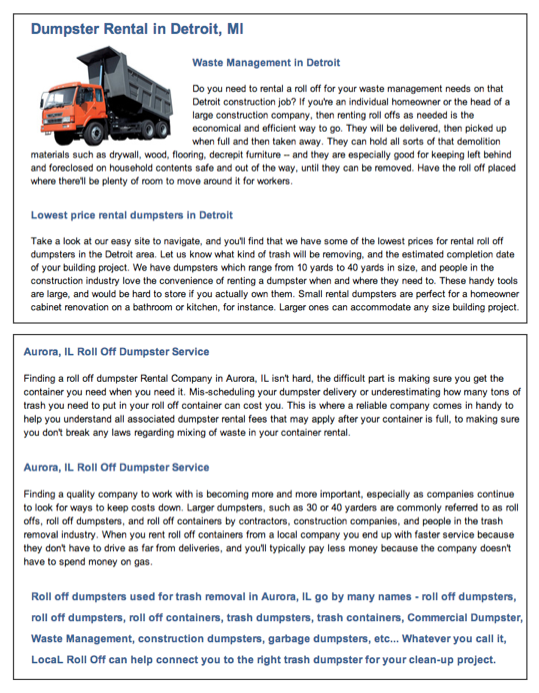
Ideas for generating unique content for every area
You might think creating unique content for each geography is a tedious chore, but it has to be done and it is possible. Take our dog walking example above. This service likely has specific walkers that cover Albany Park, so listing their profiles is an opportunity for unique content on this page. And printing reviews from customers specific to that area is a handy way to easily generate unique content as well. For your H1, what geographic features make Albany Park unique for dog walks? Some ideas:
- Neighborhood parks that are great for dog walks
- Dog-friendly Albany Park businesses
- Boulevards and streets that make for good walks
Ask yourself, “What is the one thing about providing service in this area that stands out from other areas?” This is the start of creating unique content.
Images can help you rank for certain search geographic terms
Images are another opportunity for original content on your place-specific landing pages. Don’t worry so much about image captions, which don’t help your search rankings. Use descriptive alt text related to the location you’re trying to rank for, with your images, and name your image files descriptively as well.
Alt text: Bethany Albany Park dog walker
Image title: albany_park_dog_walk_bethany
Common questions about ranking for multiple cities
Should I get a real address in that city by obtaining a P.O. Box or using my uncle’s home address?
It’s not wise to try and “trick” Google into thinking you have a physical address somewhere. Google is constantly revising its search policies to reward white hat practices and punish black hat ones. Getting a P.O. Box in Cicero when you don’t have a storefront in Cicero is a little gray hat, will probably cost you money, and eventually Google will pull the rug out from under you. So stick to above-board practices when you’re trying to rank for places.
Does having a list of all the areas I serve on my homepage help, or do I have to create unique pages for all of them?
It certainly helps, but depending on how competitive your industry is, creating a unique page with geographically-specific information will get you a lot further.
Do my city-specific landing pages need to link from my main site?
No. You can create new pages on your website that can’t be navigated to from your main site. In other words, visitors to your website will not be able to navigate to your city-specific pages from your main site, but people searching on Google will see those pages in the search results if they’re searching for the right keywords. Just make sure your city-specific landing pages contain content that links back to your main site!
When, and how, will I start to see results of my SEO efforts?
Once you’ve created original content you can help Google out by re-submitting your sitemap to account for the updated navigation and new content. Make sure you have Google Analytics installed so you can measure your overall search traffic, or traffic to individual landing pages by search.
Do you have an SEO question of your own you’d like to see addressed in this series? Contact us today.



