How to Set Up a Google Analytics Goal Strategy
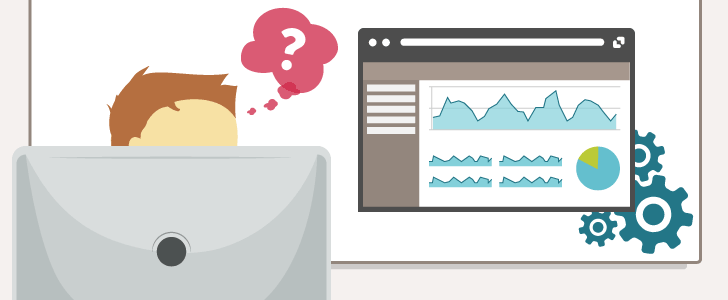
Google Analytics can be overwhelming. If you get lost when logging in to your account, you’re not alone. In this post, we cover how to set up a Google Analytics goal strategy so you can make more data-informed business decisions.
Everyone gets lost the first time they sign into Google Analytics. Years ago it happened to me too. The first few times I logged in couldn’t quite figure out what to do. I went into all the dropdowns, clicked on all the buttons, and pondered the graphs.
I learned nothing.
There was data, sure, but I couldn’t figure out how to decide what actually mattered to the business.
Ultimately, I reported metrics like:
There was a 5% increase in page views this year over last”.
I knew numbers like that don’t really matter. But I couldn’t figure out how to get more useful information out of the tool.
Sound familiar?
Google Analytics is a powerful tool and few people take advantage of its potential. They leave the default settings, rarely analyze the data, or spend the majority of their time focused on metrics that don’t really matter. Google Analytics should help you make timely and important data-driven business decisions. It will only ever be able to do that if you set up the right goals.
Read on to learn how.
Defining a Google Analytics Goal Strategy
If you want your website analytics data understandable and actionable, you need to map it to your organization’s larger objectives. It’s not enough to know how many pageviews your site got. It’s critical that you know whether those pageviews made your organization money or made a meaningful contribution to your larger organizational goals. Google Analytics is only able to provide that context when the right goals are set up, tracked, and measured. To demonstrate, let’s look at Google Analytics data from Google’s demo account.
Google Analytics provides a channel report, that shows where your traffic is coming from. Here’s what that report looks like for the Google demo account:
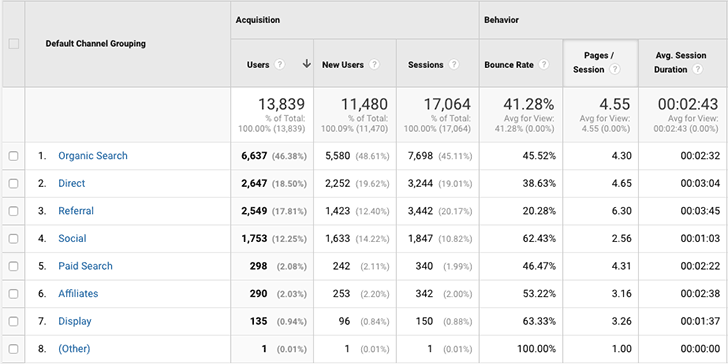
Looking at these numbers, we might conclude Organic Search is our most important channel. It’s making up almost half of our traffic. Direct and Referral are probably performing similarly. Social’s the next tier, but probably isn’t far off from the others.
A savvy reviewer will note a few outlier data points that might hint that the traffic numbers don’t tell the whole story.
Referral, despite having similar traffic to Direct, shows a noticeable difference in bounce rate (20.28% vs. 38.63%) and an increase in pageviews (6.30 vs. 4.65). Why the difference?
Social traffic isn’t dramatically lower than “Direct” and “Referral”, but its bounce rate is way higher (62.43%), Pages/Session are much lower (2.56) and the time on site is much shorter (1 minute). Why?
So…what does this tell us? Certainly not enough to make data-informed decisions about how best to run your business. This part of the channel report doesn’t provide enough context.
Let’s see what happens when we expand that table to add eCommerce Conversion data:
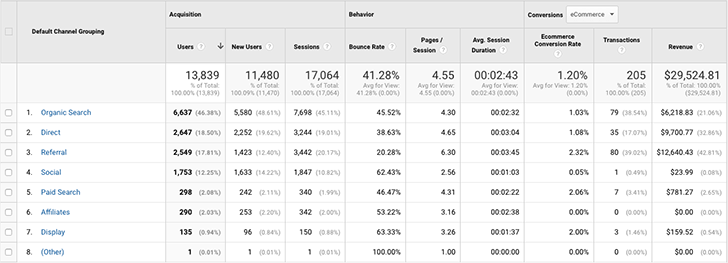
This tells a different story.
The conversion data tells us that, despite having about half the traffic, the Referral channel is driving the same number of sales as Organic Search. It tells us the Referral channel is driving double the revenue on the same number of sales.
Let’s look at Revenue. The Referral channel is driving the most revenue, the Direct channel is driving the second most (despite having ~40% of the sales of Organic or Referral), and Organic Search is third.
How about value per sale? (Revenue / Transactions)
- Direct is $277 per order
- Referral is $158 per order
- Organic Search is $78 per order
Last, look at Social. The traffic isn’t far off from Referral, but it’s driving almost no sales.
Now we have a much more useful picture.
We now know that Direct, Referral, and Organic search are our main players in both traffic and eCommerce conversions. We know that on balance, “Referral” is our cash cow. It’s converting at double the rate of the other channels and is responsible for some of the more valuable orders. We know that Social is a serious underperformer.
There’s a lot more we could dig into, but this illustrates the main point. Without key goals in place, your data won’t have the context you need to make informed decisions to improve your business.
Set Your Key Goals in Google Analytics
Ask yourself, what is the purpose of my website?
Many people have a difficult time answering this question with specificity at first. Most websites have lots of purposes. They engage audiences, they drive branding, they compete for search engine position, and more.
But, when you strip away everything else, what is your website’s primary reason for being?
There are a few common purposes.
Most of our client websites fall in one of three categories:
1. Lead Generation Site
Purchases aren’t made on the site, but qualified leads are captured. Leads may be passed to a sales department or encouraged to visit a retail location.
- Purpose: Capture high quality leads that lead to sales.
- Example Goal: User reaches a thank you page after completing a form submission.
2. eCommerce Site
Sales are made directly on the site where visitors can view and purchase products or services.
- Purpose: Drive sales and revenue.
- Example Goal: User gets to a purchase confirmation thank you page.
3. Content Site
The objective of a content-focused site is to drive traffic and engage users to make return visits.
- Purpose: Advertising revenue and/or subscriber list growth
- Example Goal: User reaches an email signup confirmation page to receive updates.
Note: Many Content Sites should be Lead Generation sites. If you decide that your site is a Content Site, ask yourself whether the purpose of your website really should be to generate qualified leads for your business.
Define your core website purpose and goal. Confirm that website goal clearly lines up with your organization’s goals. Once you’ve done that, get that goal reflected as a Google Analytics goal.
Otherwise, your data will never make sense.
Here’s how to start.
Best Practices for Setting up Goals
Once you identify the best goals for your particular business, setting them up is fairly straightforward.
Note: If you don’t have experience setting up goals in Google Analytics, Google has a good walkthrough you can reference here.
Before diving in, there are a few important things to consider when creating your goals.
Rule #1: Use Clear Goal Names
Look at this list of goals:
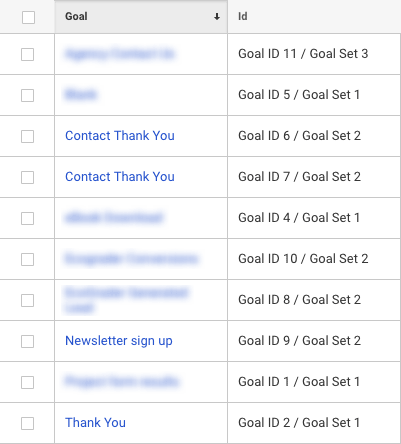
This will get confusing to manage. Which “Contact Thank You” goal is for which thing?
Clear names and standardized naming conventions make everything easier.
When setting up Goal names and planning your ongoing naming strategy, follow this checklist:
1. Include action word or specific description—what action does this goal represent?
- Purchase
- Register
- Signup
- Submit
- Engaged
2. Add context – how is this goal different than similar goals?
- Signup – newsletter vs. Signup – product pre-sell
- Engaged – 5+ pages vs. Engaged – 10+ minutes (these are visitor engagement goals)
3. Be consistent – decide a naming strategy for your business and stick with it
4. Use numbers to organize – group goals by type to ease analysis
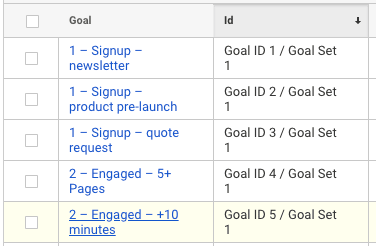
Rule #2: Use Goal Sets
Google gives each view 20 goals and it splits them into four groups of five. So each Goal gets an ID like “Goal ID 1 / Goal Set 2”. Many businesses ignore goal sets. I like using them because they help with organization and tend to make it easier to pull data in for reporting.
Here’s how I normally like setting them up:
1. Goal Set 1: Primary Goal
- This should reflect the purpose of your site
- If there are steps for this goal (multi-stage form or checkout process) then you should set supportive goals
- Here’s a hypothetical example of a multi-page form submission:
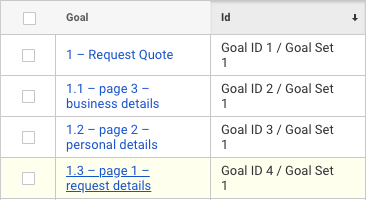
This will give you the ability to see information about your conversion goal, while also being able to evaluate where users might be abandoning the form.
2. Goal Set 2: Secondary Goals
- This should reflect secondary goals.
- For example, a “Request Quote” form submission might be your primary Goal, but you also offer a newsletter registration. That should be captured as a Secondary Goal.
3. Goal Set 3: Site Action Goals
- Sometimes there are critical site actions you’d like to track as goals.
- For example, it may be critical for your visitors to watch a sales video. That type of goal can be set up here.
4. Goal Set 4: Engagement Goals or more Site Action Goals
- Engagement Goals describe broad visitor behavior.
- “Visited more than 5 pages” or “Stayed on site for more than 10 minutes” could both be goals you want to work toward
Important: If you already have Goals set up, don’t redo them to match this organization strategy. Once a Goal is set up, it should stay put until you’re ready to replace it.
Rule #3: A Few Good Goals are Better than Many Mediocre Goals
- Having lots of goals can make it harder to evaluate your business
- For example, if you have 10 different opt-in forms that a person could sign up for, set up one goal for them all rather than setting up 10 different goals
- Remember, you only have 20 possible goals. Be stingy.
Execute Your Google Analytics Goal Strategy
If you don’t track your goal performance over time, you won’t improve your performance. You also won’t be able to take advantage of the most powerful performance optimization strategies. For example, by using processes like A/B testing you can create a series of ongoing experiments to discover what works and what doesn’t. Then you can focus on more of what works and less of what doesn’t you’ll be able to optimize your website for the best possible conversion rates. None of that will be effective without the right goals established first.
Mapping your website performance to your organization’s most important business goals is critical. Working to improve that performance over time is too.
The process outlined above is necessary to gain the clarity and data that you may need to justify website and marketing budgets, to prioritize promotional initiatives, and inform what pages or features you ought to improve. It’s all a key component to designing an online strategy that is sustainable.
Don’t let Google Analytics complexity prevent you from using its power to improve your business.
Need help customizing your website analytics to drive business results? Check out our analytics services.



