Social Sharing Buttons: Pros and Cons

In this post, we explore the pros and cons of social sharing buttons, discussing their impact on marketing and website performance.
Social Sharing Buttons Make it Easy for Audiences to Share Content
Social sharing buttons are the interstates of web content. With a single click, visitors can endorse or share an article with their entire social network, so your content can travel quickly and efficiently across the vast expanse of the internet, reaching new audiences.
So, if part of your business model involves creating content to promote your products or services, you’d naturally want the maximum number of (qualified) people to see that content.
If your goal is to create useful, entertaining and educational blog posts that offer something new to consumers, and you’re not just churning out bad copy for the sake of driving traffic, then it makes sense that readers would want to share that content. So why not make it easy on them?
Websites with Social Sharing Buttons are Linked to Seven Times More on Twitter
Will people share your content without share buttons? Sure, it’s possible, but it’s less likely. Without share buttons you’re asking visitors to take several extra steps (like opening a new tab, cutting and pasting) to compose and share thoughts. With more people browsing websites on mobile, that can put a significant burden on the person reading your content. Maybe that is why Entrepreneur magazine found that websites with social sharing buttons are linked to seven times as much as websites that don’t have sharing buttons.
Depending on where you position the social buttons within your page, they can also act as a reminder to readers that they can post to a social network with the click of a button, increasing conversions from people who weren’t necessarily intending to share your content. The tally next to each social sharing button also provides a visual validation of how many other people have shared the same content on a particular network.
They Can Help You Determine What Content Works on Each Social Media Channel
These at-a-glance sharing button stats also make it easy for you to determine the popularity of your content so you can make future content strategy decisions about what content works on which social media channels.

By including social sharing buttons on your content, you make it easy for visitors to credit your brand’s social media accounts when sharing the content without having to look up your username. Most social sharing widgets allow website visitors to edit what they are sharing with their thoughts, while still using some suggested copy, like your Twitter handle.
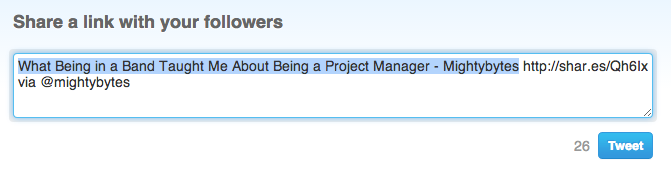
Your competitors are using them. Why put yourself at a disadvantage?
Social Buttons Don’t Have to Be Ugly!
Planning for, assigning, editing, posting and sharing great content is a difficult job. Once you’ve gone through the process, you owe your awesome content a fighting chance to be distributed broadly by including social sharing buttons.
Sharing Widgets Slow Down Your Website and Violate Privacy
The question of using social sharing plugins comes down to website efficiency, content confidence and privacy. On the efficiency side, it’s a performance optimization prioritization thing (say that five times fast). When we talk about website performance, we’re talking about how quickly each page on your website loads. On the confidence side, it’s a matter of how much you believe in your content’s ability to sway customers. As a privacy concern, cookies can violate personal privacy. Let’s touch on each of these…
Social Sharing Impedes Performance Optimization
According to a 2009 study by Forrester Research, 47% of consumers expect a web page to load in two seconds or less and 40% of website visitors will give a website just three seconds to load before abandoning it. For commerce sites, this has a direct effect on the bottom line: a one second delay in page load times can cause a 7% loss in customer conversions, according to a 2012 study by TagMan. Earlier tests at Amazon revealed that for every 100 milliseconds increase in page load time, Amazon.com decreased sales by 1% (source: Kohavi and Longbotham 2007). In these cases, there is a direct financial correlation between webpage load time and financial success.
Lean sites that perform well by loading quickly are even more crucial for mobile consumers, whose devices are not as powerful as desktop machines. These devices can’t load complex code and images as quickly, not to mention the fact that mobile users aren’t always within a broadband network.
Social sharing buttons alone can add up to 400 kilobytes and over seven seconds of load time to any web page, which, given the above data, makes a compelling case for not using them. Depending on which plugin you use, such as AddThis or ShareThis, or how said plugin is implemented, you could also add a significant number of HTTP requests to your page by using them.
An HTTP request is made every time your web page needs an asset to display, such as images, external scripts, and so on. Additional webpage data and excessive HTTP requests are a one-two punch for slow, unresponsive websites. Slow sites are unsustainable sites. Not only do they frustrate website visitors but they burn more energy that powers websites as well.
So should you use social sharing buttons? It depends whether or not you want to potentially alienate up to 40% of website visitors who may abandon your site after three seconds because they’re waiting for a plug-in to load.
Social Sharing Doesn’t Automatically Create Content Confidence
The next issue is one of confidence in your content. If that blog post or article is indeed good enough, people will find a way to share it without being prompted by social sharing buttons.
Displaying the number of shares is a double whammy: if your content has no shares, website visitors may just shake their head in pity. If it has too many shares— if it’s already been passed around their social network and no longer feels new — they may be less inclined to share it.
Yes, it is convenient to have a pre-populated tweet window pop up when you click that button, but if I like your content enough to tweet it I’ll also want to say something unique about it. Trust me enough to know how to copy and paste. If your content is truly unique and high quality it will get shared. Social sharing buttons shouldn’t be a crutch for mediocre content.
Fingers in the Cookie Jar
Finally, depending on which social buttons plugin you use, social networks often place cookies — little snippets of code that capture browser history and other data — to track a person’s web surfing habits.
In a New York Times article on this topic, author Riva Richmond noted that the ‘like’ and ‘share’ buttons Facebook provides to other websites such send information about your visit back to Facebook, even if you don’t click on them. Since these buttons are now all over the web — about 905,000 sites use them, as estimated by the privacy-software maker Abine — Facebook can find out an awful lot about what you do online even when you’re not on Facebook. (This article was published in September of 2011 so the number cited above has likely increased by a significant amount since then.)
Privacy advocates have been up in arms on this issue for a while. By placing social sharing buttons on your site you are, in effect, saying that it is okay for social networks to track your readers’ surfing habits. Make sure you’re cool with that.
Some Alternate Options
If offering users easy ways to share content can be beneficial to user experience, does it have to be done at the expense of having a fat, bloated page that loads slowly? Here are some potential alternatives.
If you want to include content sharing options on your website but don’t want to use a bloated social buttons plug-in to help website visitors share your content, try including a hypertext link instead. A List Apart, for example, uses an elegant solution driven by hypertext links rather than plug-ins. These links don’t make server requests unless they are clicked on, thus saving resources needed upon page load.
Some websites use CSS sprites to implement social sharing buttons, allowing a single cacheable image download for social button functions, which reduces page weight and http requests, increasing the speed with which a page loads. The downside of this approach is that you have to hand code social buttons links into each page where they will be used.
You can also load the social buttons after the rest of the page has loaded. This will allow website visitors with slower connections or who are browsing on mobile devices to begin experiencing your content immediately without having to make them wait for social buttons to load.
Sharing Widgets Can Increase the Reach of Your Content, But Slow Your Website Down
In conclusion, social sharing buttons have the potential to increase the reach of your website, but can also impact the speed with which your website loads, thus making it less user-friendly and less sustainable as well.
Regardless of whether you are a fan of social buttons or not, there are some sustainable web design techniques like CSS sprites that you can explore to minimize their impact on your website’s performance. In terms of website usability, some think that social buttons can make your website easier to use, while others think that it gets in the way of being able to read content on a mobile device.

